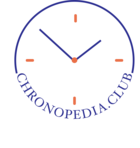How to Create or Edit a Page: Difference between revisions
No edit summary |
|||
| (11 intermediate revisions by the same user not shown) | |||
| Line 1: | Line 1: | ||
==How to Contribute to Chronopedia== | ==How to Contribute to Chronopedia== | ||
If you would like to help with the Chronopedia project first you need to open an account. Click top right or [[CreateAccount|here]]. | If you would like to help with the Chronopedia project first you need to open an account. Click top right or [[Special:CreateAccount|here]]. Please check your junk or spam folder if you have not received an activation account email within 5 minutes. | ||
Onece you have an editors account you can start to edit existing pages and create new pages. | Onece you have an editors account you can start to edit existing pages and create new pages. | ||
| Line 12: | Line 12: | ||
*Credit Please! If you have taken the information from elsewhere please link and credit it. Be sure you can use the content or image. | *Credit Please! If you have taken the information from elsewhere please link and credit it. Be sure you can use the content or image. | ||
*Everything Checked! All new pages will be reviewed and either approved, edited or in extreme cases deleted by administrators of Chronopedia. | |||
==Tips for Creating Pages== | ==Tips for Creating Pages== | ||
| Line 36: | Line 38: | ||
==Links== | ==Links== | ||
*[[Main Page]] | *[[[[Main Page]]]] | ||
*[[Country]] | *[[[[Country]]]] | ||
*[[Previous page – eg where this page came from]] | *[[[[Previous page – eg where this page came from]]]] | ||
*[[Other Useful Links]] | *[[[[Other Useful Links]]]] | ||
6. To upload a picture or logo, click the Mountain logo on the toolbar. | 6. To upload a picture or logo, click the Mountain logo on the toolbar. Browse for a file on your pc or phone. Ensure you have rights to the image and tick the box. Upload the file and give it a description. The default upload is a thumbnail which is the best size and it will position on the right side of the page. You can upload as many images as you wish and in any section. It is best to insert in the line after the heading. | ||
[[|thumb. | [[|thumb.jpg|thumb]] | ||
==Summary== | ==Summary== | ||
Let me know if this makes sense. Once you start using it, it will become apparent! Email | Let me know if this makes sense. Once you start using it, it will become apparent! Email | ||
chronopedia.club@gmail.com with any other questions. | |||
Best wishes and good luck | Best wishes and good luck | ||
''' | '''The Chronopedia Club''' | ||
Latest revision as of 19:10, 7 March 2021
How to Contribute to Chronopedia
If you would like to help with the Chronopedia project first you need to open an account. Click top right or here. Please check your junk or spam folder if you have not received an activation account email within 5 minutes.
Onece you have an editors account you can start to edit existing pages and create new pages.
Some Basic Rules
- No swearing! Common basic manners and rules of decorum will apply to all entries on Chronopedia. This is not a forum for arguments or vendettas.
- Evidence not opinion! If you can back up your page with evidence and citations please put them at the bottom of the page.
- Credit Please! If you have taken the information from elsewhere please link and credit it. Be sure you can use the content or image.
- Everything Checked! All new pages will be reviewed and either approved, edited or in extreme cases deleted by administrators of Chronopedia.
Tips for Creating Pages
There are a few tips and rules:
1. Put as many links as possible in any new page….link back, forwards, up and down to others within Chronopedia. We want to make this a reference site for all users. A page that just ends does not really work as well. An example would be:
Country – Maker – Model -Movement – other watches – Link at bottom of page back to Model – Maker -Country -Main Page
2. To create a link put double square brackets around the word or title. Like this:
[[MainPage]]
To put a link in an existing document put the double brackets around it. Once the page is saved, a link will appear. Click the link. If the page already exits on Chronopedia, you can link to it using the pop-up window. If it doesn’t, you can create a new page.
3. To bullet point a list use the * key first.
4. To create a heading use double equals eg
==Main Heading==
If you put more than 3 headings in one page it will automatically create an Index of Contents at the top of the page. Just like this one.
5. If you create a new page put this at the bottom with as many links as you wish
==Links== *[[Main Page]] *[[Country]] *[[Previous page – eg where this page came from]] *[[Other Useful Links]]
6. To upload a picture or logo, click the Mountain logo on the toolbar. Browse for a file on your pc or phone. Ensure you have rights to the image and tick the box. Upload the file and give it a description. The default upload is a thumbnail which is the best size and it will position on the right side of the page. You can upload as many images as you wish and in any section. It is best to insert in the line after the heading.
[[|thumb.jpg|thumb]]
Summary
Let me know if this makes sense. Once you start using it, it will become apparent! Email chronopedia.club@gmail.com with any other questions.
Best wishes and good luck
The Chronopedia Club